想知道有誰引用自己的文章或是連結到自己的部落格嗎?簡單幾個步驟
首先到http://technorati.com/,在右上角搜尋自己的部落格網址,甚至連註冊都不需要(在此建議註冊,讓technorati自動更新資訊)
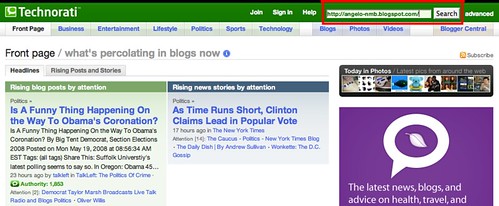
這時可以從上面看到有251個部落格曾經引用或連結我的文章,而下面可以知道是那些部落格、那些文章有連結到我的部落格

如果每次都要到http://technorati.com/查看,那就太麻煩了
沒有在technorati註冊過的朋友,在搜尋自己的部落格後,左上角有Subscribe的功能可以直接訂閱RSS,拿阿傑的部落格做範例,雖然沒有註冊也是看的到,但是沒有那麼即時

而曾經在technorati註冊過的朋友,可以利用Google閱讀器(或其它RSS訂閱軟體),將這串網址http://technorati.com/blogs/angelo-nmb.blogspot.com/(改為自己的部落格網址)當成RSS直接訂閱,以後只要有人引用就可以馬上知道

如果覺得更新太慢,可以至technorati 的blog管理後台,自己手動ping,讓technorati馬上去更新資訊

之前如果沒有加入部落格網址,可以進入「manage my blogs」在下面的「Claim a Blog」輸入部落格網址

首先到http://technorati.com/,在右上角搜尋自己的部落格網址,甚至連註冊都不需要(在此建議註冊,讓technorati自動更新資訊)
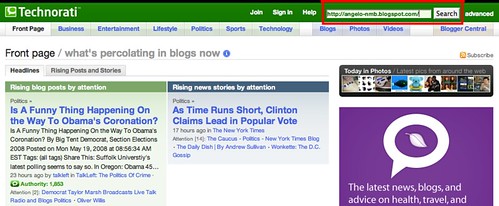
這時可以從上面看到有251個部落格曾經引用或連結我的文章,而下面可以知道是那些部落格、那些文章有連結到我的部落格

如果每次都要到http://technorati.com/查看,那就太麻煩了
沒有在technorati註冊過的朋友,在搜尋自己的部落格後,左上角有Subscribe的功能可以直接訂閱RSS,拿阿傑的部落格做範例,雖然沒有註冊也是看的到,但是沒有那麼即時

而曾經在technorati註冊過的朋友,可以利用Google閱讀器(或其它RSS訂閱軟體),將這串網址http://technorati.com/blogs/angelo-nmb.blogspot.com/(改為自己的部落格網址)當成RSS直接訂閱,以後只要有人引用就可以馬上知道

如果覺得更新太慢,可以至technorati 的blog管理後台,自己手動ping,讓technorati馬上去更新資訊

之前如果沒有加入部落格網址,可以進入「manage my blogs」在下面的「Claim a Blog」輸入部落格網址


2 則留言 :
可惜的是 TECHNORATI 經常都抓不到我的文章.
to Canchi
我看到你有加入TECHNORATI,可能沒有那麼即時,有時還是需要自己手動去ping一下
張貼留言