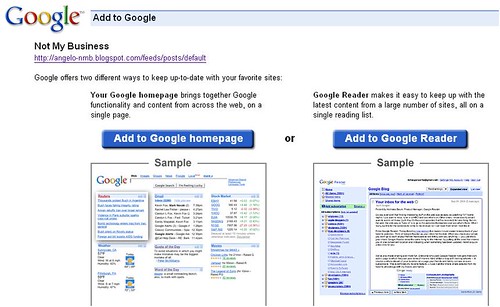
如果要直接訂閱到Google Reader 可以在Firefox的網址列中輸入 about:config 在籂選器裡輸入browser.contentHandlers.types
會看到有一堆 types.0、types.1、types.2、types.3的名稱,這時找到內含值是Google Reader的那一行,如果是types.1就改types.1.uri 內含值的字串,把http://fusion.google.com/add?feedurl=%s 改為 http://www.google.com/reader/view/feed/%s

改好後要記得重開Firefox,再訂閱時就會訂到Google Reader

感謝感謝~
回覆刪除一下子就出來教學了呢!!
這樣真是方便多了,
搞不懂google為啥要改成那樣。
謝謝你提供的方法,更正一下,types.1.url <- 應是 uri 才對。
回覆刪除to jackbin
回覆刪除我真的是老眼昏花了,感謝你的指正