

新版本介面允許開發人員提供更豐富的內容以及賺錢的機會,可以整合更多的產品服務,包括:Google閱讀器、Google日曆、Gmail、天氣等。例如,新的Gmail小工具可以讓您閱讀郵件和直接從iGoogle發送郵件。
如果要搶先體驗不需要修改語系統是偏好設定,只要在iGoogle台灣首頁的最下面就可以看到iGoogle in English
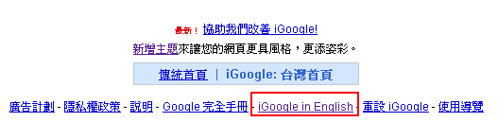
或是直接連結http://www.google.com/ig?hl=en
延伸閱讀:iGoogle 2.0 個人化首頁升級,更適於閱覽資訊的新介面
資料來源:The New iGoogle, Publicly Launched
現在整個使用起來超不習慣的
回覆刪除to bboy fan
回覆刪除像Gmail,閱讀器,我都是個別開啟,iGoogle倒不是常用的版面