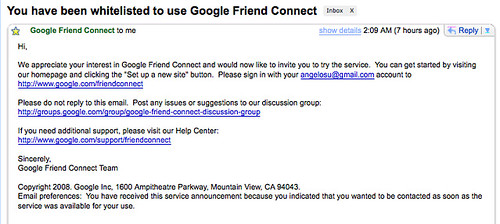
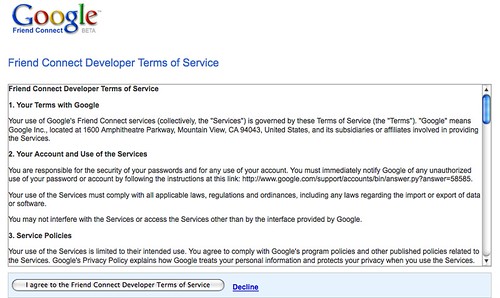
看起來Google準備做個社群服務的大整合,能使用Google、Yahoo、AIM 或是 OpenID 帳號登入,然後可以從其它的社群網站邀請朋友加入,我在部落格左側已新璔了一個Google Freind Connet
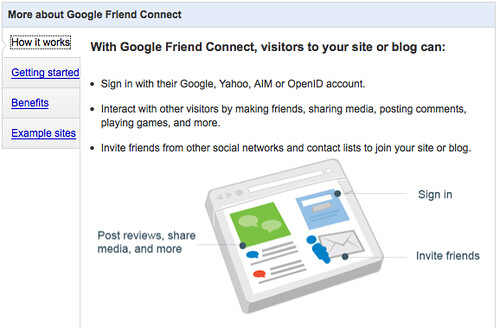
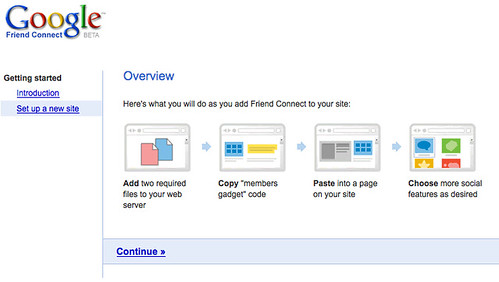
接下來就建立一個自己的Friend Connect,輸入網站名稱與網址
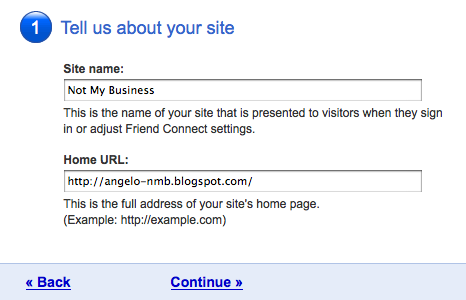
下載canvas.html 與 rpc_relay.html 這兩個檔案,然後上傳至部落格或是網站,因為我是使用Google本身的Blogger,所以好像不需要再上傳就能使用,如果本身沒有網站的朋友可以上傳到http://pages.google.com/,取得一個暫時的網站名稱,例如:http://username.googlepages.com/
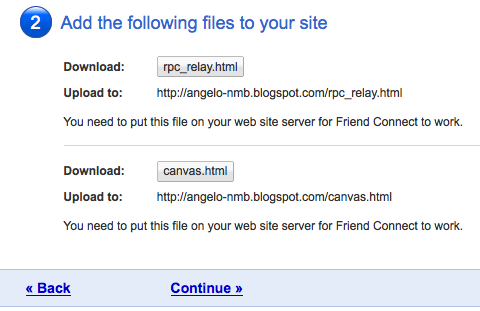
再來需要通過驗證
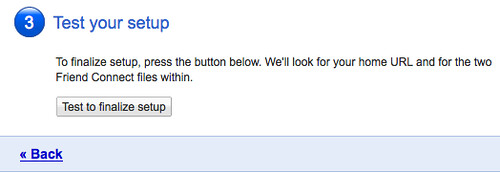
建立完成後就可以新增一個Google Freind Connet的gadget放置在自己的網站或部落格,如同本站左側的gadget
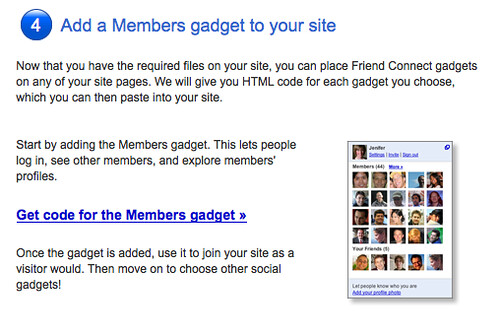
可以自訂gadget的樣式
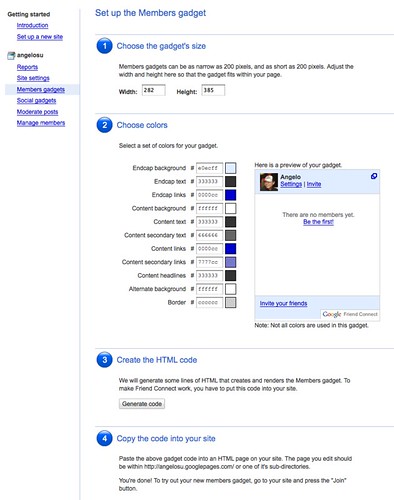
如果看到喜歡的部落格或網站可以直接加入,或是用隱密的身份加入,現在我的部落格還沒有任何人加入,只好自己加自己來測試
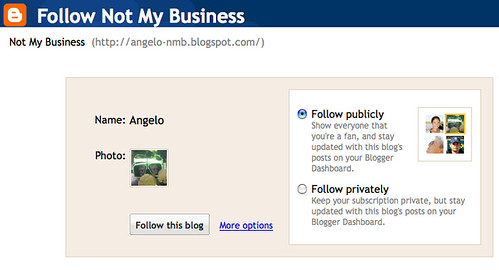
或是邀請朋友來加入,目前結合了許多大型的社群網站,如MySpace、Facebook、del.icio.us等
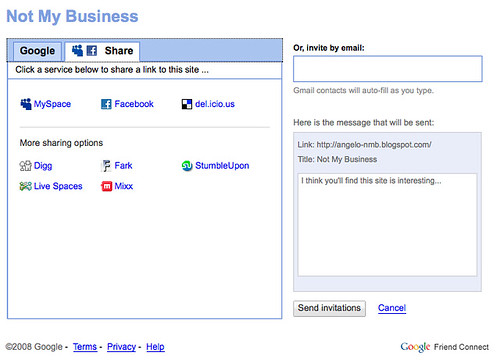
以後就可以在Google Freind Connet的後台管理介面中看到加入朋友的統計資料
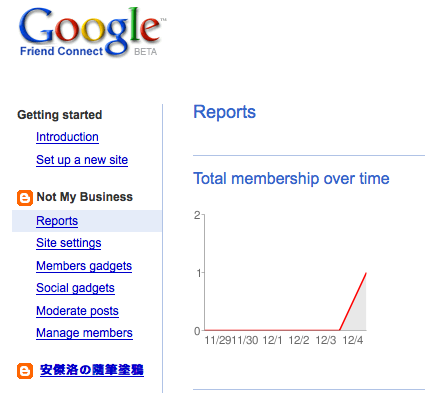
介紹影片
延伸閱讀:
電腦玩物-Google Friend Connect 帶你進入巨型網路社交圈,歡迎大家來試玩
Google Friend Connect試用報告
太強了~~你怎麼會知道google那麼多功能阿?超神奇的~~自己發現的???
回覆刪除對了 我有跟老闆提 星期一早點下班 也許下午就可以先看電腦了 先跟你說一聲
Google 已經開放測試了,不再需要邀請函,我也已經 follow 你了。:)
回覆刪除