- 新的訊息串設計 (包括留言預覽及滑動瀏覽內嵌相簿)
- 控制個別社交圈/社群在訊息串中顯示的訊息數量
- 新的應用程式設定流程
- 可篩選出最佳搜尋結果或最新搜尋結果
- 將社群告訴其他人 (使用分享功能或傳送邀請)
- 將訊息轉貼到社群
- 在個人資料上分享目前所在位置,並透過 Google+ 設定控制位置資訊的顯示設定
Google+ for iOS 下載
Google+ for Android 下載

全新的介面外觀

由標題列右滑,顯示功能列及搜尋、設定選項;由標題列左滑,顯示最新的通知
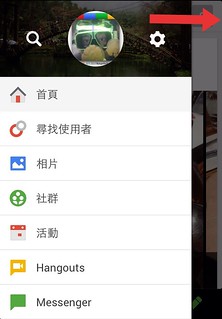
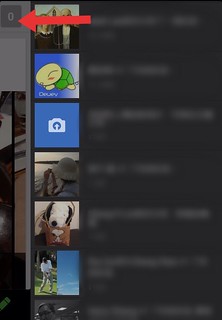
可篩選出最佳搜尋結果或最新搜尋結果
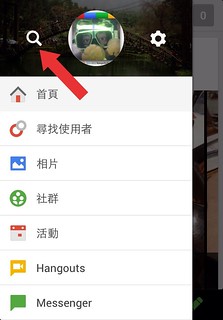

向下滑可選取瀏覽的社交圈

可以直接搜尋某個社交圈裡的對象,或是取消追踪
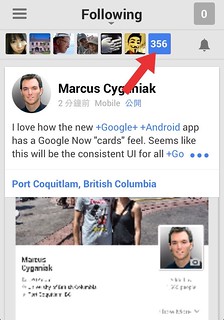
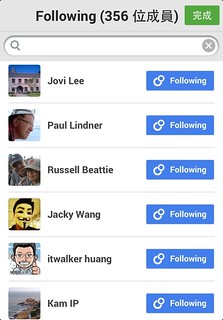
控制個別社交圈/社群在訊息串中顯示的訊息數量
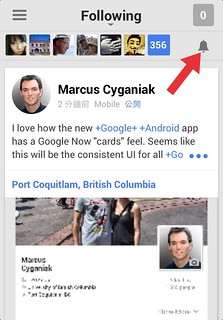

將社群告訴其他人 (使用分享功能或傳送邀請)


另外以前即時上傳的照片無法由App直接刪除,只能由電腦版的Google+刪除,現在App裡提供了刪除功能
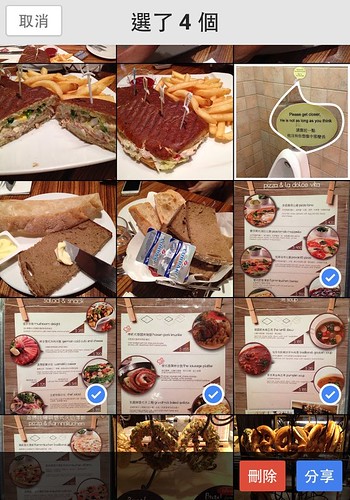
選取多張照片要分享時,可以直接將照片命名成為一本相簿


在訊息發佈前,可以針對照片做編輯,有旋轉、裁剪、濾鏡功能

旋轉就不多講了,裁剪可以選擇無限制長寬或是依照比例裁剪
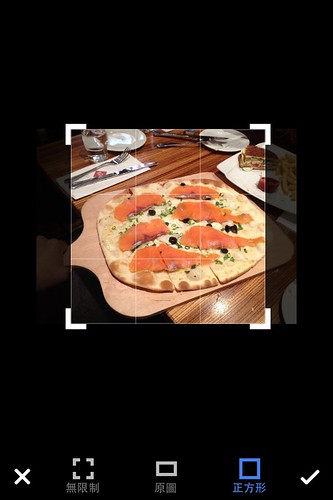
而濾鏡的選項非常多,選好濾鏡還可以循環切換該濾鏡的明暗細部變化


當訊息發佈之後,可以點選那一則訊息的姓名處,會出現設定選項


可以再次的編輯訊息或刪除

在個人資料上分享目前所在位置,並透過 Google+ 設定控制位置資訊的顯示設定
如果不想顯示太精準的目前位置,可以選擇所在城市位置,也能搜尋附近的地點,但是無法搜尋距離太遠的地方

