Gmail新增了三個標籤功能,首先從「設定」裡把語言改成英文才會看到「Labs」的實驗性功能,最下面多了三種標籤的功能,可以全部把它Enable,如果不想用英文可以再改為繁體中文,新功能還是一樣有效。
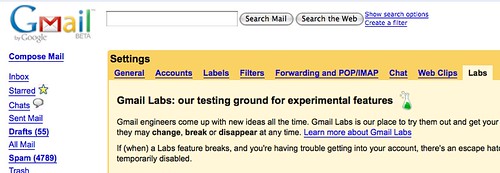
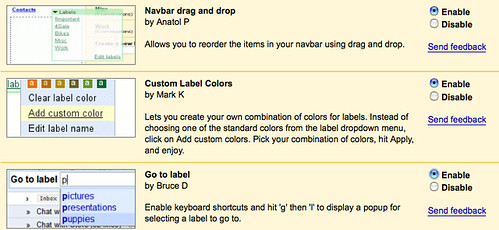
接下來一個一個介紹
1.Navbar drag and drop 拖拉功能
這項功能可以讓你自由的拖拉「標籤」與「交談」的順序,本來交談是在標籤上面,有些人很少在交談,覺得標籤比較重要,可以直接把標籤拖到交談上方
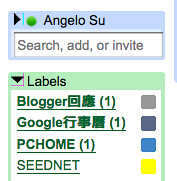 >>
>> 
2.Custom Label Colors 標籤自訂色彩
這真是期待以久的功能,一直以來標籤的顏色都只有那幾種,現在可以選擇自己想要的顏色,更好的是背景跟文字都可以自由選擇,這樣子可以搭配的顏色更豐富了


把標籤設成不同的顏色就像這樣,可以在信箱裡快速的找到重要資料


3.Go to label 快速選擇標籤
以後不需要再按Label(標籤),只要啟用Go to label的快速鍵,在Gmail裡按「G」再按「L」(不分大小寫)就會跑出[Go to label]的選擇視窗,就算輸入中文也沒問題
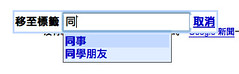
資料來源:New in Labs: 3 experiments with labels
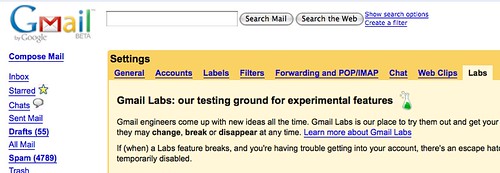
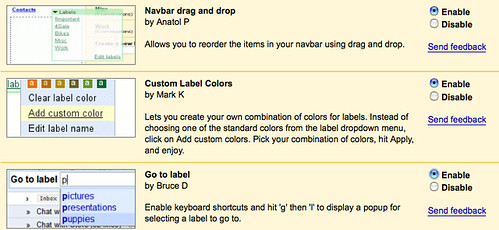
接下來一個一個介紹
1.Navbar drag and drop 拖拉功能
這項功能可以讓你自由的拖拉「標籤」與「交談」的順序,本來交談是在標籤上面,有些人很少在交談,覺得標籤比較重要,可以直接把標籤拖到交談上方
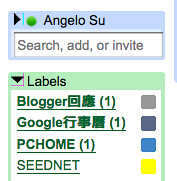 >>
>> 
2.Custom Label Colors 標籤自訂色彩
這真是期待以久的功能,一直以來標籤的顏色都只有那幾種,現在可以選擇自己想要的顏色,更好的是背景跟文字都可以自由選擇,這樣子可以搭配的顏色更豐富了


把標籤設成不同的顏色就像這樣,可以在信箱裡快速的找到重要資料


3.Go to label 快速選擇標籤
以後不需要再按Label(標籤),只要啟用Go to label的快速鍵,在Gmail裡按「G」再按「L」(不分大小寫)就會跑出[Go to label]的選擇視窗,就算輸入中文也沒問題
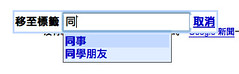
資料來源:New in Labs: 3 experiments with labels

3 則留言 :
謝謝您的分享,這對我來說真的幫助很大,不會再跟標籤扯不清了..呵呵!!
已訂閱您的RSS~趕緊來交朋友~*
六尾さそりの東役
http://pp920254.twbbs.org
我的RSS:
http://feedproxy.google.com/lanpa
———————————-
格友交換RSS新活動
網址為http://im88.tw/?page_id=300
to 東役
把你加入了,多謝分享
張貼留言