首先從「設定」裡把語言改成英文才會看到「Labs」的實驗性功能
Forgotten Attachment Detector(附件偵測)功能
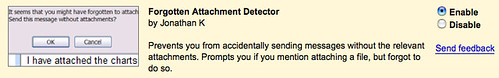
在寫信時如果有附件忘了夾檔,會顯示提醒的視窗,可惜這項功能目前只支援英文,當本文中帶有"I've attached..." 與 "I have attached"的字眼時才會跳出提醒視窗
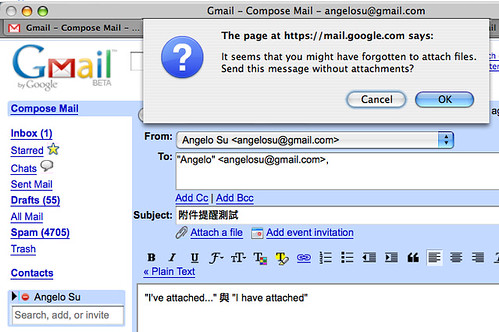
另外有個Mark as Read Button(標示已讀取)的功能
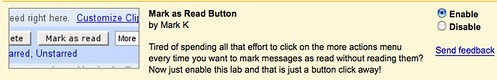
可以讓您快速的把信件設成已讀取,這項功能在改成中文介面後依然有效
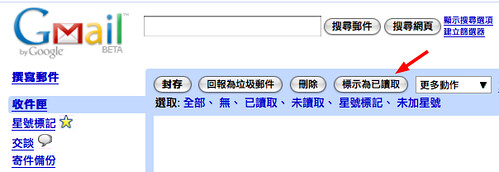
資料來源:New in Labs: Forgotten attachment detector
Forgotten Attachment Detector(附件偵測)功能
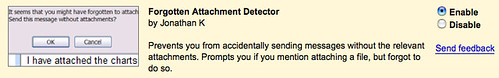
在寫信時如果有附件忘了夾檔,會顯示提醒的視窗,可惜這項功能目前只支援英文,當本文中帶有"I've attached..." 與 "I have attached"的字眼時才會跳出提醒視窗
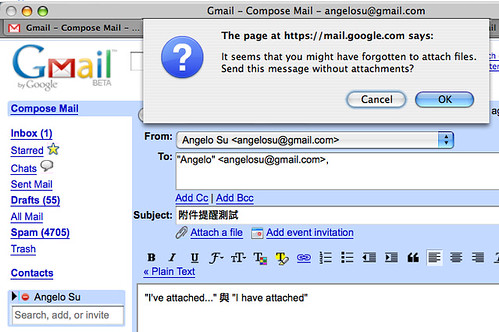
另外有個Mark as Read Button(標示已讀取)的功能
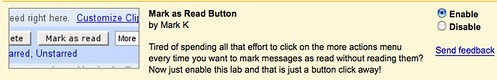
可以讓您快速的把信件設成已讀取,這項功能在改成中文介面後依然有效
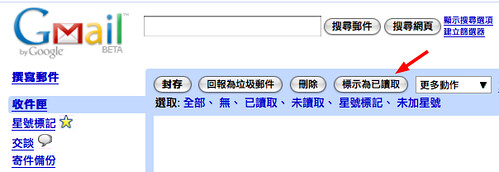
資料來源:New in Labs: Forgotten attachment detector

0 則留言 :
張貼留言