之前在「Google新增通訊錄獨立網站」中有提到Gmail通訊錄裡新增了4個欄位「網站」、「生日」、「紀念日期」、「關係人員」,而現在Google日曆正式將通訊錄裡的生日欄位,可以直接加到日曆中,這樣以後就不用將朋友的生日以年週期的方式建立在Google日曆裡,通訊錄裡的生日欄位只要有填寫,就可以自動出現在Google日曆中。
首先登入Google日曆,在「其他日曆」的右下角按新增,接著點選「瀏覽趣味日曆」

在趣味日曆中點選「更多」,會看到「聯絡人的生日及活動」,按下訂閱
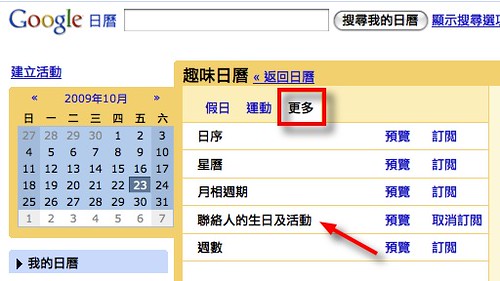
回到日曆後,就可以看到朋友的生日會出現小生日蛋糕的圖示,而且自己的生日還會秀出「生日快樂!」真的是很貼心

不過前提是通訊錄的生日欄位要記得填上日期,不然就看不到生日蛋糕了

首先登入Google日曆,在「其他日曆」的右下角按新增,接著點選「瀏覽趣味日曆」

在趣味日曆中點選「更多」,會看到「聯絡人的生日及活動」,按下訂閱
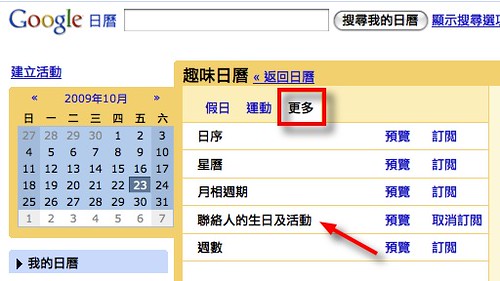
回到日曆後,就可以看到朋友的生日會出現小生日蛋糕的圖示,而且自己的生日還會秀出「生日快樂!」真的是很貼心

不過前提是通訊錄的生日欄位要記得填上日期,不然就看不到生日蛋糕了


0 則留言 :
張貼留言